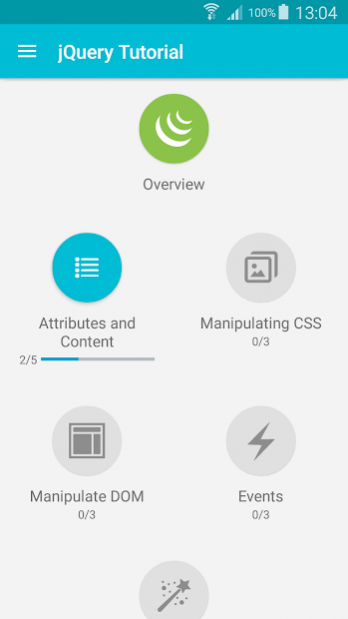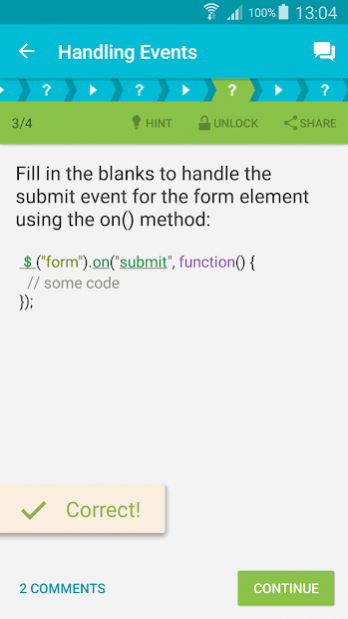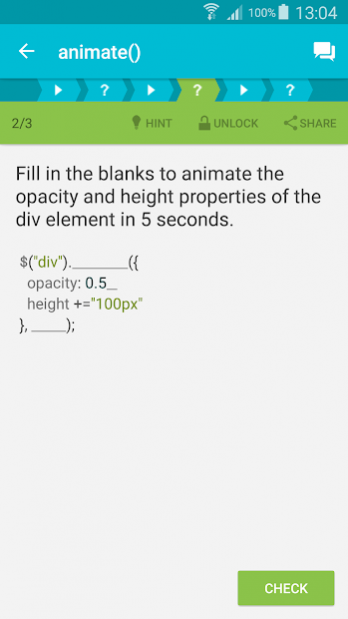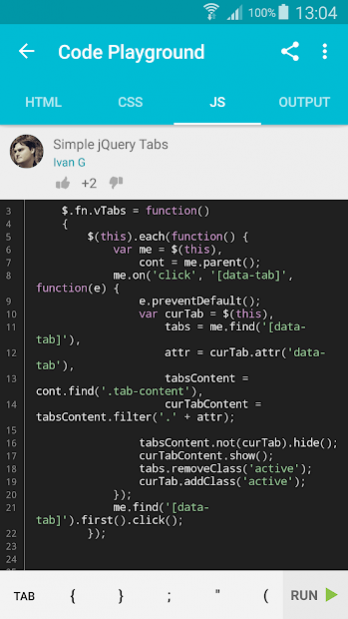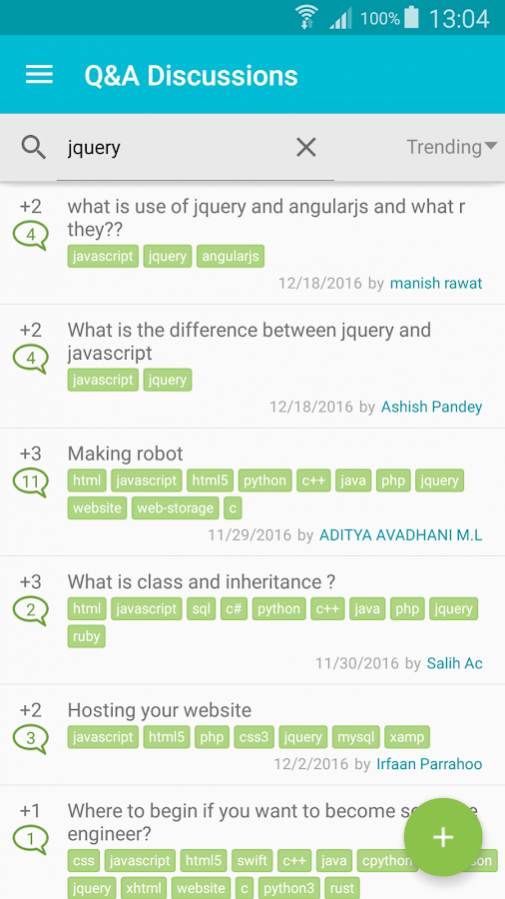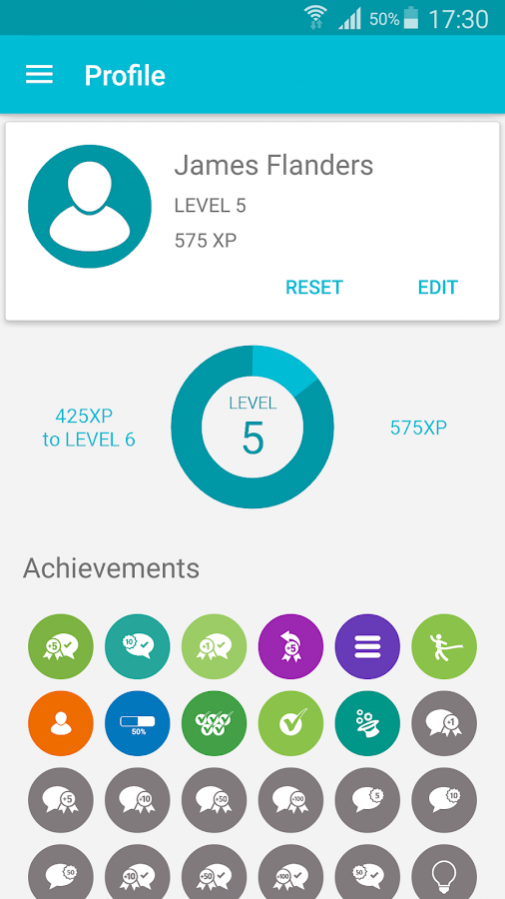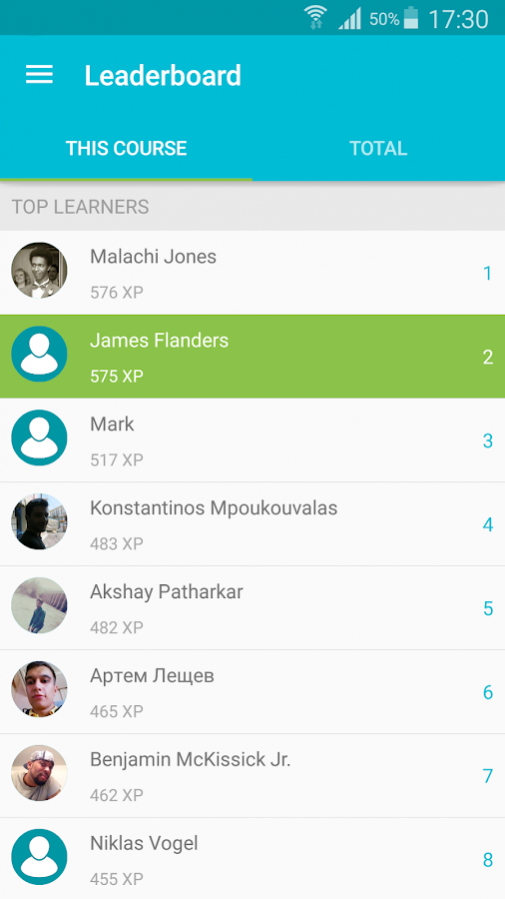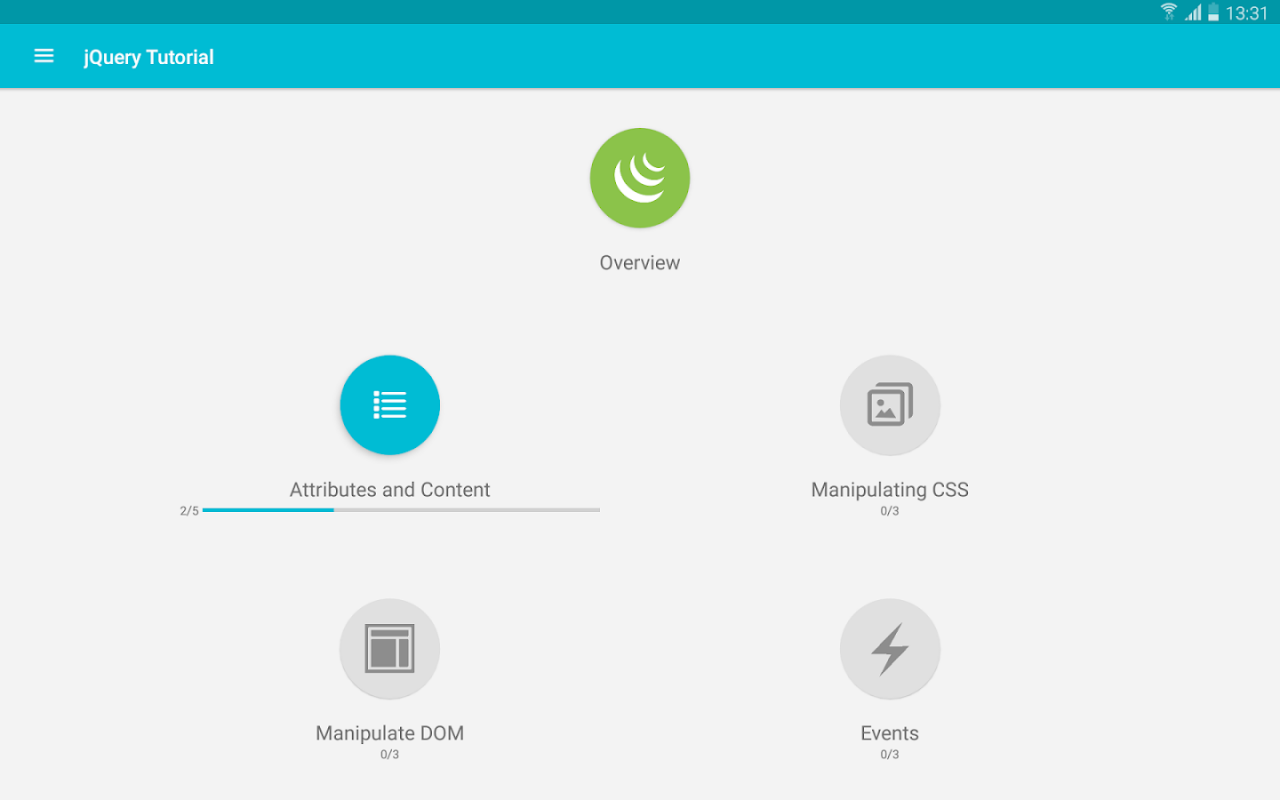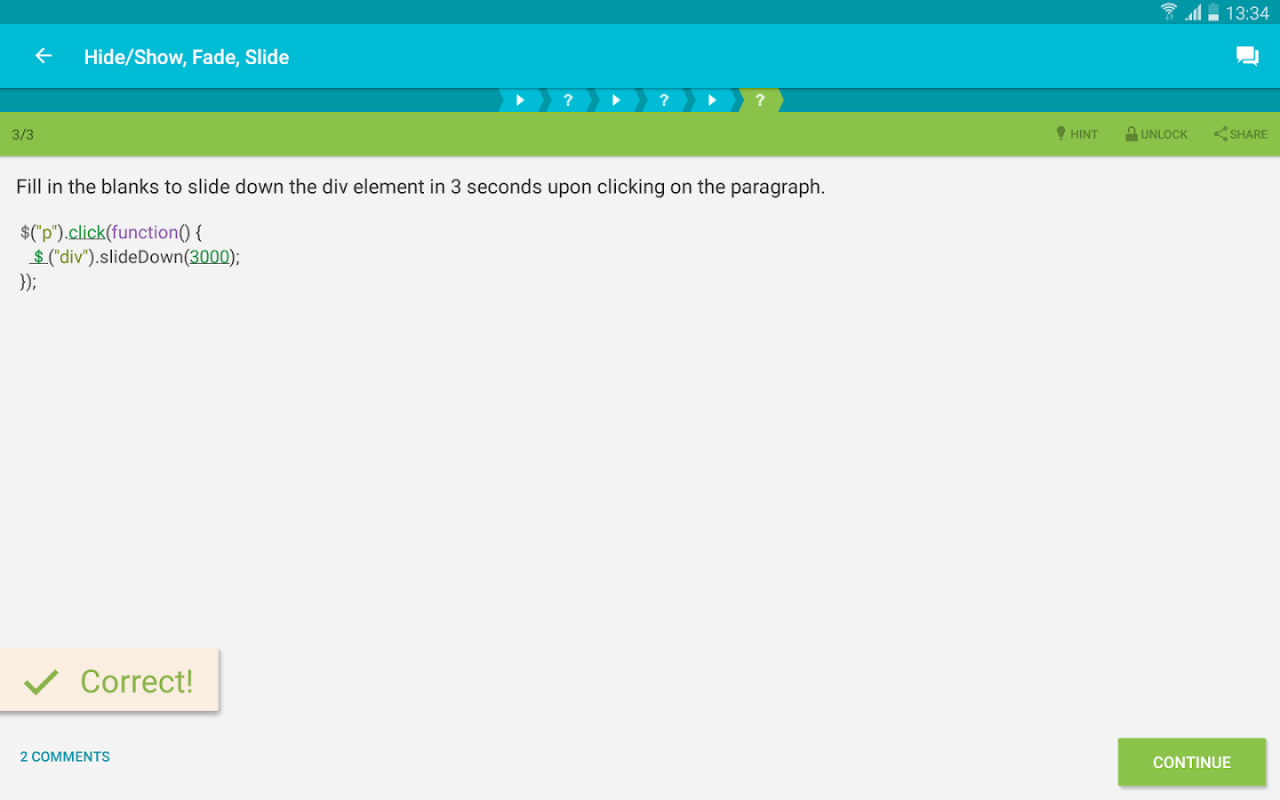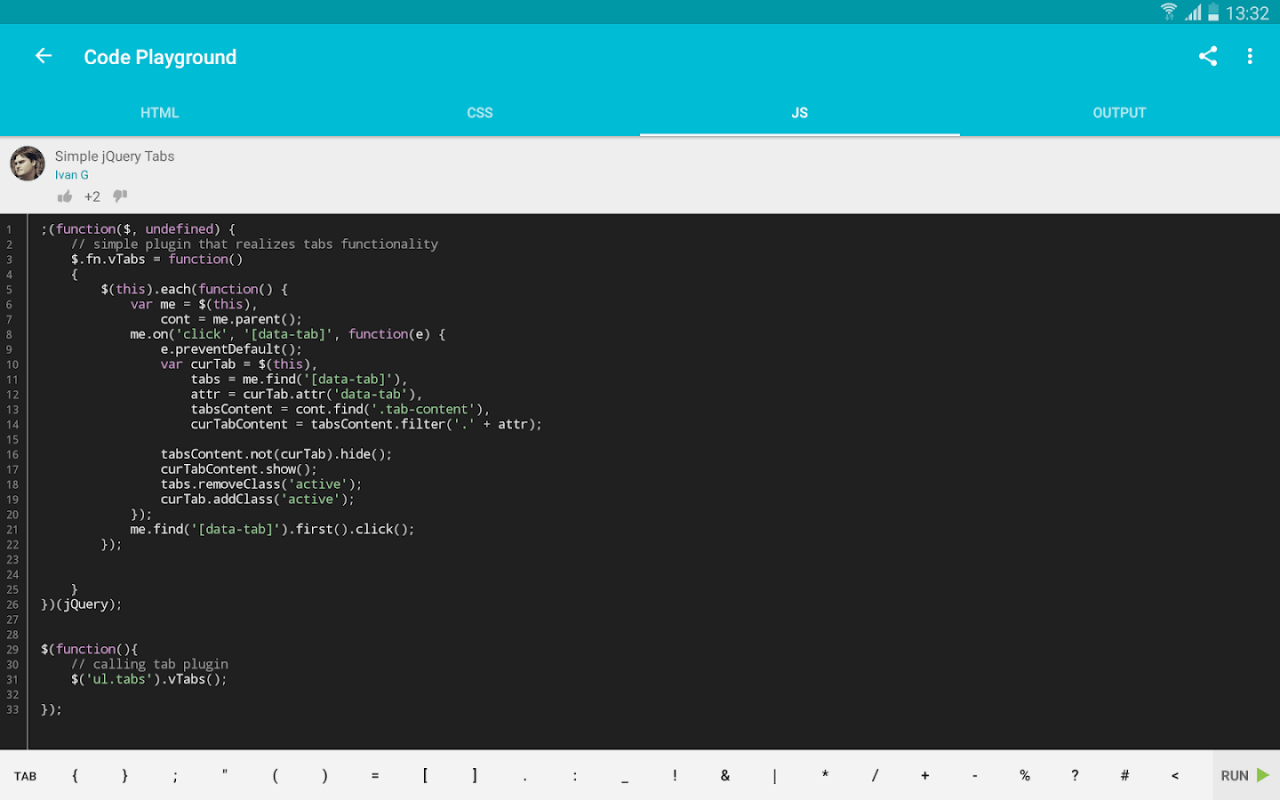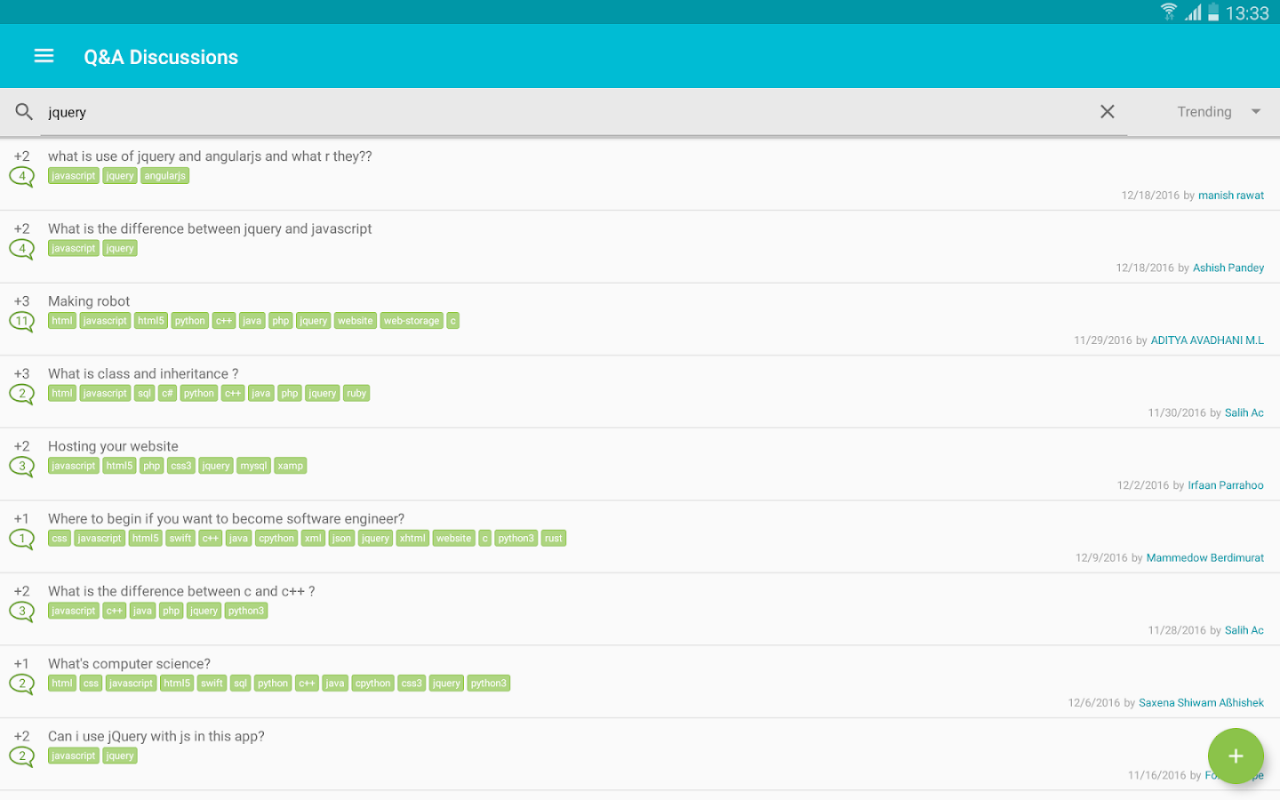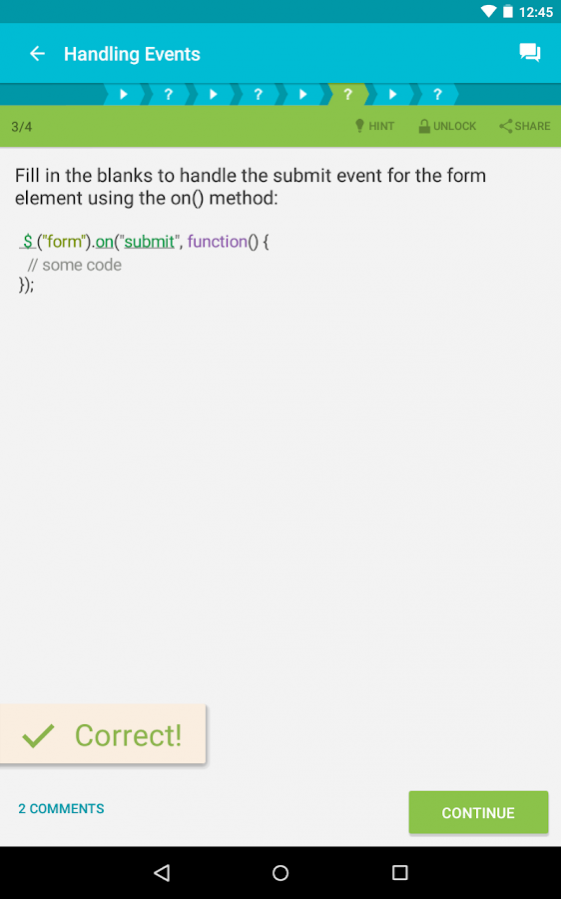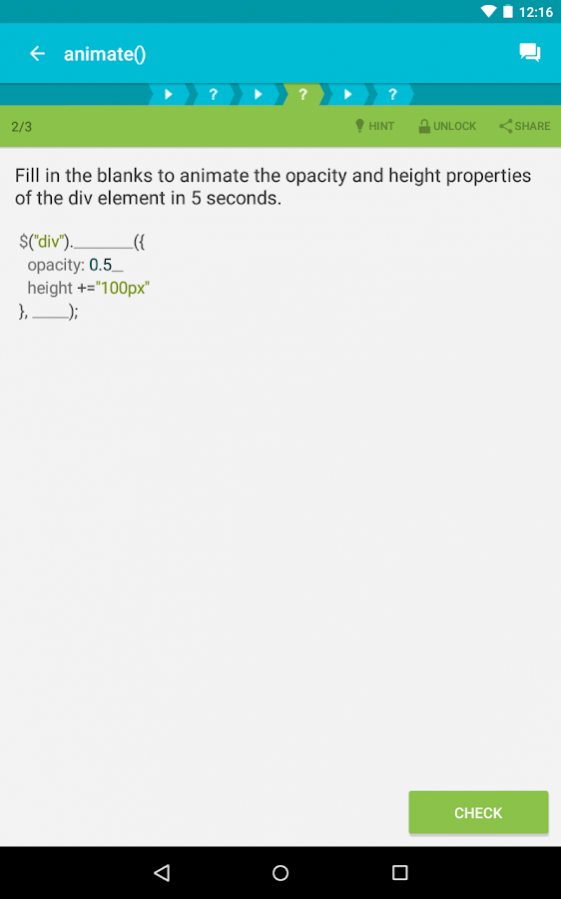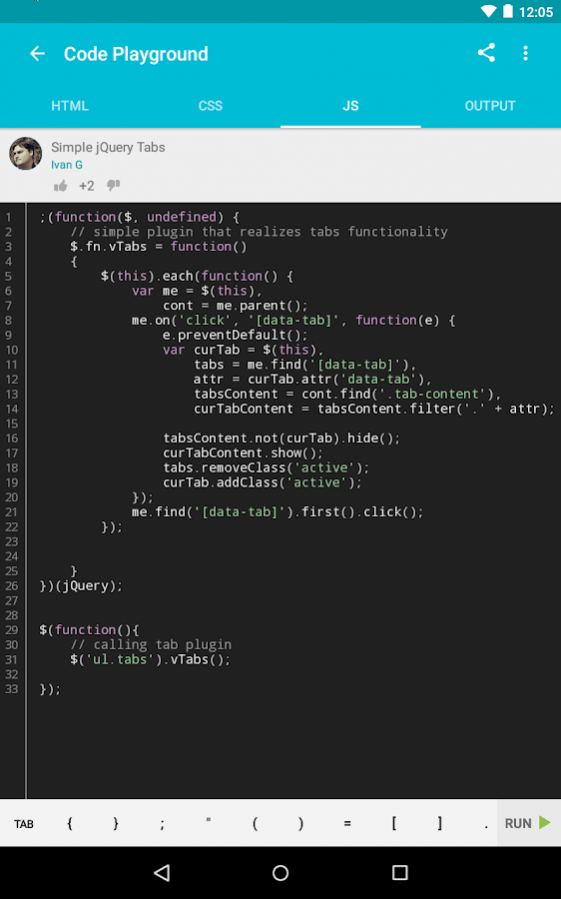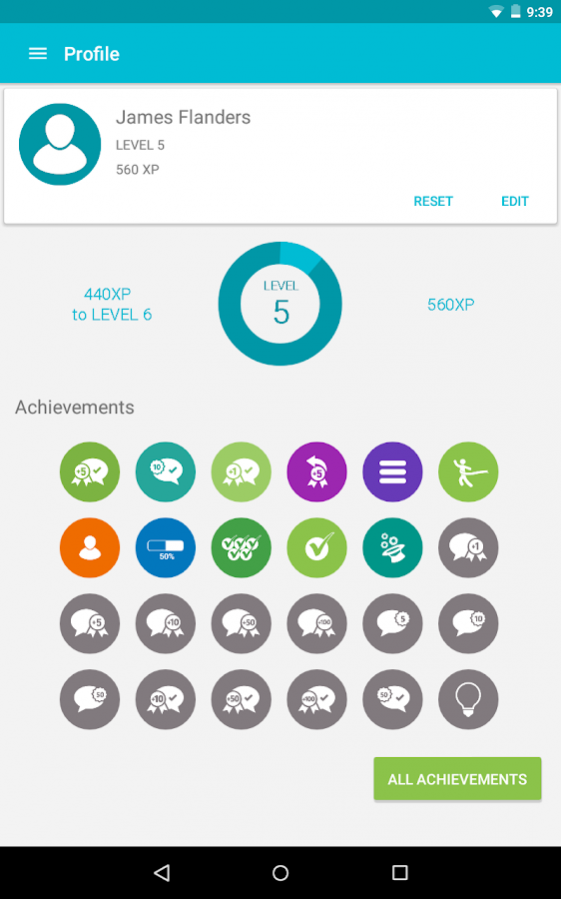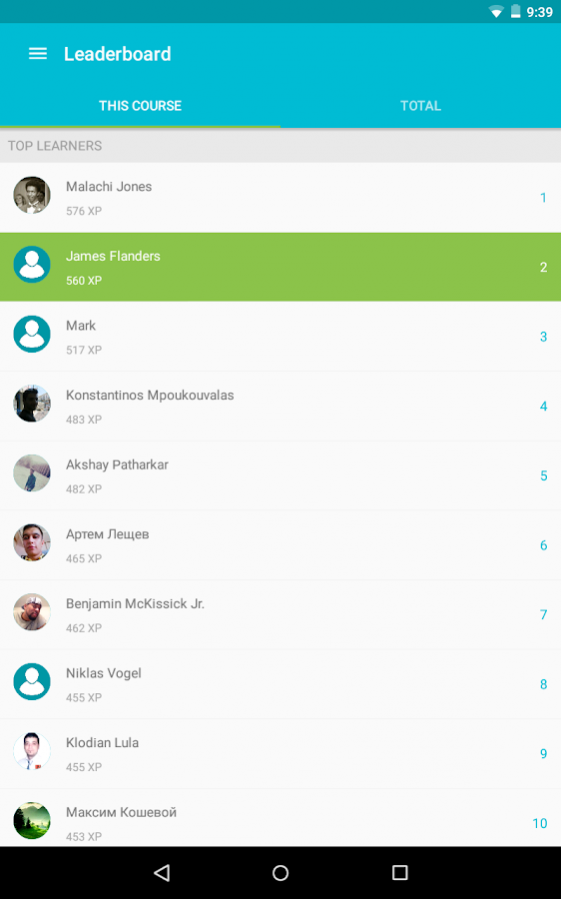Learn jQuery 1.4.2
Free Version
Publisher Description
We're moving to our new free All-in-One app! Get it here: https://play.google.com/store/apps/details?id=com.sololearn
Learn JQuery in a greatly improved learning environment with more lessons, real practice opportunity, and community support.
Learn JQuery has been added to our series of FREE interactive apps that make learning to code non-daunting and fun! Download the Learn JQuery app or our more comprehensive (more lessons, more practice) and community-driven SoloLearn: Learn to Code app to begin learning.
If you’ve already completed our HTML, CSS, and JavaScript apps, dive right in and learn even more as you compete and collaborate with your fellow SoloLearners. Improve your coding ability as you surf through brief lessons and take fun quizzes. Practice writing JQuery code within the app, collect points, and show off your skills!
When you complete the course, you'll receive a Certificate of Completion as a trophy!
The SoloLearn Learn JQuery Course covers the following topics:
• Attributes
• Content and CSS Manipulations
• DOM
• Events
• Effects
• Animations
• And more!
Learn and practice what you’ve learned to become a Web Development Pro!
Good luck!
About Learn jQuery
Learn jQuery is a free app for Android published in the Teaching & Training Tools list of apps, part of Education.
The company that develops Learn jQuery is Sololearn. The latest version released by its developer is 1.4.2.
To install Learn jQuery on your Android device, just click the green Continue To App button above to start the installation process. The app is listed on our website since 2022-04-19 and was downloaded 2 times. We have already checked if the download link is safe, however for your own protection we recommend that you scan the downloaded app with your antivirus. Your antivirus may detect the Learn jQuery as malware as malware if the download link to com.sololearn.jquery is broken.
How to install Learn jQuery on your Android device:
- Click on the Continue To App button on our website. This will redirect you to Google Play.
- Once the Learn jQuery is shown in the Google Play listing of your Android device, you can start its download and installation. Tap on the Install button located below the search bar and to the right of the app icon.
- A pop-up window with the permissions required by Learn jQuery will be shown. Click on Accept to continue the process.
- Learn jQuery will be downloaded onto your device, displaying a progress. Once the download completes, the installation will start and you'll get a notification after the installation is finished.